Exploring AWS !!
Day 70
Amazon FSx
What is FSx?
Third party file system solution, uses SSD storage for providing fast performance and low latency.
Use Cases:
- File systems that can establish permissions at file or folder level which are accessible by multiple users.
- Application workloads using SMB protocol and required file storage provided by Windows based file systems
- Compatible with: EC2, Instances of Amazon Workspaces, Instances of Amazon AppStream and VmWare Cloud VMs running on AWS.
Introduction to Amazon FSx:
Using this we ca launch high performing file systems while avoiding tasks such as provisioning hardware, configuring software or taking backups.
Amazon FSx provides two file systems: FSx for Windows File Server and FSx for Lustre.
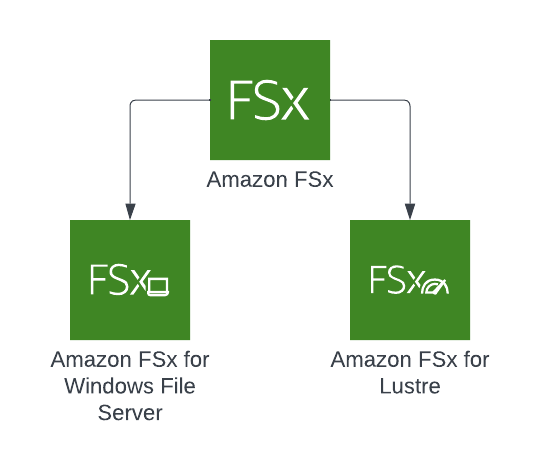
Why should we use FSx?
Simple and fully managed
Fast delivery
Highly available and durable
Pay for what you use
Secure and compliant
Easy integration with AWS services.
Features:
- DFS (Distributed File System) Namespaces allows to group file share from multiple file systems into a single common folder structure from which you can access entire file dataset.
- Using Windows Robust File Copy (RoboCopy) to copy your files directly to FSx.
- Supports identity based authentication via MS AD(Microsoft Active Directory) over SMB protocol. Automatically encrypts your data in transit and rest using KMS and SMB Kerberos session keys.
Features of FSx for Windows File Server:
Native Windows Compatible: supports all version starting from Windows 7
Broadly accessible: can connect file systems to EC2, Workspace and even VmWare Cloud on AWS.
Fully managed: simple to launch and use shared file system for Windows applications.
built on SSD storage: designed for fast and consistent delivery, with 2 GB/s throughput per file.
Use Cases:
Lift and Shift application workload: Windows based application and workload, such as ERP, CRM and custom built .NET applications, require shared file storage.
Software Development Environments: Development environments include source code and build repos on shared file storage supporting multiple developers.
Failover process:
Multi-AZ file system will start failover automatically if any of the below conditions prevail:
1. An availability zone outage
2. preferred file server is unavailable.
3. preferred file server undergoes maintenance.
